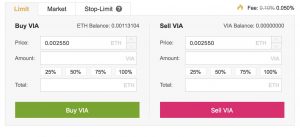We love Binance and so should you; here we will quickly explain how to register on Binance (make sure to use http://binance.com/?ref=10058311 to make sure you don’t end up on a scammers website that will steal your data) and trade cryptocurrencies.
First you go to http://binance.com/?ref=10058311 and click the ‘register button’ in the top right corner:

Fill out all the necessary information below (make sure you use a unique password and preferably a dedicated email address):
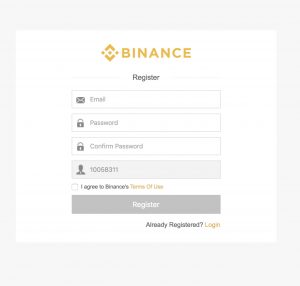
Once confirmed navigate to the ‘Deposits and Withdrawals’ tab in the top right navigation:

Select your preferred deposit option (always double check deposit address and make sure you’re not depositing the wrong currency into the wrong wallet – and remember LTC is much quicker than for example BTC):
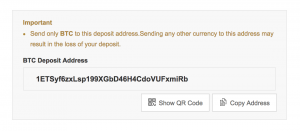
Now that you have deposited and the funds are in your Binance account you can start trading – navigate to the ‘Basic’ Exhange in the top left corner:
![]()
You will now see this screen:
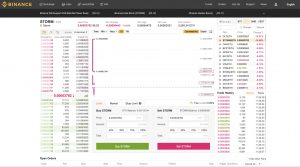
And you can now trade here – make sure to read on our website to learn about trading, tips and more: